NX Customization And Automation (Live Session)
NX Customization And Automation (Live Session)
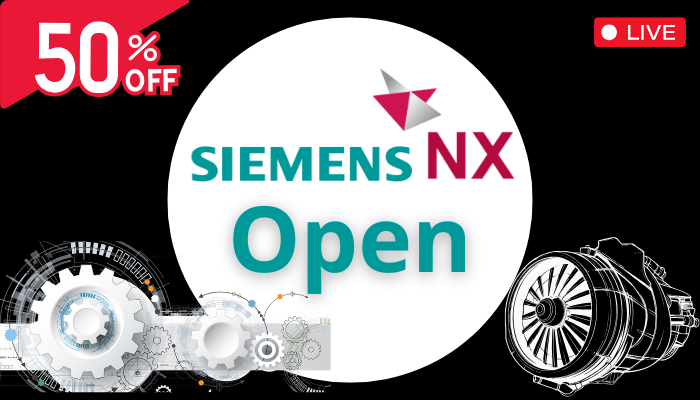
Course Description
Throughout the course, we’ll cover all the essential topics, from understanding NX Open architecture to mastering API calls. You’ll learn how to automate design processes, generate custom features, and streamline workflows using NX Open, VB.NET, and C#. Each lesson provides step-by-step instructions, hands-on exercises, and real-world examples to ensure you can apply what you learn immediately.
By the end of this course, you’ll be equipped with the skills to customize NX to suit your needs, automating processes that save you time and effort in your day-to-day operations.
Internship
Unpaid Internship from 2 to 6 Months (Available).
Community Access
Get Lifetime Access to NX Open Automation /Customization community and Receive/Offer Help to/from Various NX Open Professionals.
Certifications
Online Verification with QR Code, and Internship Certificate.
Interview Preparation Materials
Handouts to help you prepare for NX Open interview
Paid Internship
Paid Internship from 1 to 6 Months (Onboarded Based on Availability, Limited Seats Only)
Freelancing/Job Opportunity
Get a Change to Work with Us, (Onboarded Based on Availability and Skill Level, Limited Seats Only.)
- Basic Computer Skills
- Laptop/Desktop With NX, Visual Studio Installed
- Commitment to Practice
- Basic NX Modelling Knowledge
- Participation in Community Discussions
- Individuals Looking to Adapt to New Technology and Upgrade Their Skills
- Individuals Looking for Career Change and Transition to High-Paying Job.
- Professionals in Mechanical Engineering Fields.
- Product Designers and CAD Engineers Engineering Students.
- Freelancers and Small Business Owners in Mechanical Design
- Educators in Mechanical Design and Engineering
- Corporate Teams Seeking Employee Training and Skill Development
- Engineering Students and Recent Graduates
- Learn NX Open from Scratch to advanced level
- Understand NX Architecture and Object-Oriented Structure
- Master over 60 Highly Used NX API's
- UI development in Visual Studio (C#), VBA, Macro.
- Integrating Microsoft Excel and NX for Automation / customization.
- Develop a Comprehensive Project in C# with Advanced Techniques
- Automate and Streamline Workflow Processes in NX
- Learn Debugging and Troubleshooting Techniques for API Automation
- Apply Real-World Automation Examples to Enhance Productivity
Course Curriculum
Lesson 1: Getting Started & Understanding NX Open Architecture.
Lesson 2: Template selection in Visual-Studio.
Lesson 3: Adding References and GetUnLoadOption methods.
Lesson 4: Details on executables.
Lesson 5: Sessions and parts.
Lesson 6: The Builder Pattern.
Lesson 7: Exploring NX Open by Journaling.
Lesson 8: Point3d Objects.
Lesson 9: Vector3d Objects.
Lesson 10: Smart Points.
Lesson 11: Lines.
Lesson 12: Associative Line Features.
Lesson 13: Arcs and Circles.
Lesson 14: Associative Arc Features.
Lesson 15: Conic Section Curves.
Lesson 16: Studio Splines.
Lesson 17: Creating sketch.
Lesson 18: Adding curves to sketch.
Lesson 19: Geometrical constraint.
Lesson 20: Dimensional constraint.
Lesson 21: Creating Primitive Solids.
Lesson 22: Sections.
Lesson 23: Extruded Bodies.
Lesson 24: Revolved Bodies.
Lesson 25: NX Object Properties.
Lesson 26: Curve & Edge Properties.
Lesson 27: Body & Face Properties.
Lesson 28: Objects & tags.
Lesson 29: Object collections.
Lesson 30: Units.
Lesson 31: Expressions.
Lesson 32: Creating Expressions.
Lesson 33: Using Expressions to Define Features.
Lesson 34: Introduction
- Trees, roots, & leaves
- Components & prototypes.
- Cycling through an assembly.
- Component positions & orientations.
- Object occurrences.
- Changing reference sets
Creating an assembly
Other topics
Lesson 35: Drawings
- Sheets & sheet properties.
- Views & view properties.
- Creating views through view wizard.
- Dimensions (linear, radial, angular).
- Notes.
- Title blocks.
Lesson 36:
- Selection dialogs.
- Select object blocks.
- Selecting faces, curves & edges using collectors.
Lesson 37:
- When to use block-based dialogs.
- How block-based dialogs work.
- The overall process.
- Using Block UI Styler.
- Using controls, group & properties.
- Getting integer, double & string input.
- Getting bodies, faces and edges selection through dialog.
- The initialize, apply, ok and update event handling.
Lesson 38:
Introduction.
ACS to WCS.
Some basic UF functions.
Lesson 39:
Creating Files.
Opening & Deleting Files.
File conversion.
Lesson 40:
Windows Forms.
Excel Integration.
Lesson 41:
- Client side programming.
- Server side programming.
- Getting things done on the remote NX system.
Lesson 42:
Exceptions & Unhandled exceptions.
Handling an exception.
NX Exceptions.
Lesson 43:
Using the NX Log File.
Invalid Attempt to Load Library, Unable to Load Referenced Library & Failed to Load Image.
Debug process.
- Course Handbook or eBook
- Sample Code Project / Snippets (VBA and C#)
- Practical Exercises and Assignments
- API Reference Guide
- Discussion Forum / Community Access
- Certificate of Completion
- Resource Links and Further Reading
- Debugging and Troubleshooting Tips
This course requires basic SolidWorks modeling skills, but no prior programming experience is needed.
The trial version, priced at ₹99, gives you access to the first lesson (20 minutes). You'll get a sneak peek into the course content and teaching style to decide if it's right for you.
The course is self-paced, so you can go through the materials at your convenience. On average, most students complete it in a few weeks depending on their learning speed and practice time.
You’ll have access to community discussions, and technical support to ensure a smooth learning experience.
Yes, upon successful completion, you will receive a certificate to showcase your expertise in SolidWorks API customization and automation.
Absolutely! While a basic understanding of SolidWorks modeling is needed, no programming knowledge is required. The course is designed for beginners and professionals alike.
This course will equip you with cutting-edge automation skills in SolidWorks, making you highly competitive in industries like automotive, aerospace, and product design. It’s perfect for those looking to upgrade their skills or transition into high-paying roles.
Salaries vary based on experience and expertise. In India, the average salary for professionals skilled in SolidWorks API is around ₹6-12 lakhs per year, while highly experienced individuals can earn upwards of ₹20 lakhs or more. In the USA, average salaries range from $60,000 to $100,000 per year, with top professionals earning over $120,000 annually.
SolidWorks is widely used across industries such as automotive, aerospace, manufacturing, and product design. Some top companies using SolidWorks include Tesla, Boeing, Ford, General Electric, John Deere, Siemens, Schneider Electric, and many small-to-medium enterprises (SMEs) in engineering and design.
In India, thousands of companies use SolidWorks, spanning industries such as automotive, aerospace, manufacturing, and consumer products. It's estimated that 5,000 to 6,000 companies rely on SolidWorks for design, prototyping, and engineering tasks. This includes a mix of large multinational corporations and small-to-medium enterprises (SMEs) that focus on precision design and automation. As the demand for CAD skills grows, more companies are adopting SolidWorks to streamline their design and engineering processes.
-
LevelIntermediate
-
Duration30 hours 25 minutes
-
Last UpdatedApril 17, 2025


 frequently Asked Questions
frequently Asked Questions 
